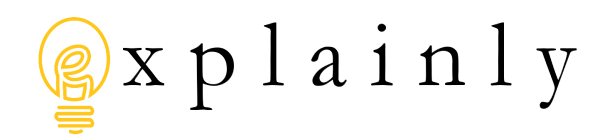power bi
Power BI, Diving In
As anyone who visits already knows, I'm really fond of Get and Transform in Excel.
As you'll also know, if you've taken my courses, is that the Get and Transform "M" language powers the Query Editor inside Power BI. Up until now, I've only worked with some of the data aspects of Power BI. Below, you'll find the first report that I've been able to put together as part of a Power BI seminar led by Analytikus. To say I'm impressed would be an understatement. The easy integration across multiple visualization types and inclusion of the new "Q&A" natural language query system is simply amazing. You can check out my embedded workspace below.
Enjoy!