
QuickTip: Consolidate Excel Data
Consolidate data from multiple tables within Excel into one table using PowerQuery, a basic function, and a parameters table in under 7 minutes.



Consolidate data from multiple tables within Excel into one table using PowerQuery, a basic function, and a parameters table in under 7 minutes.

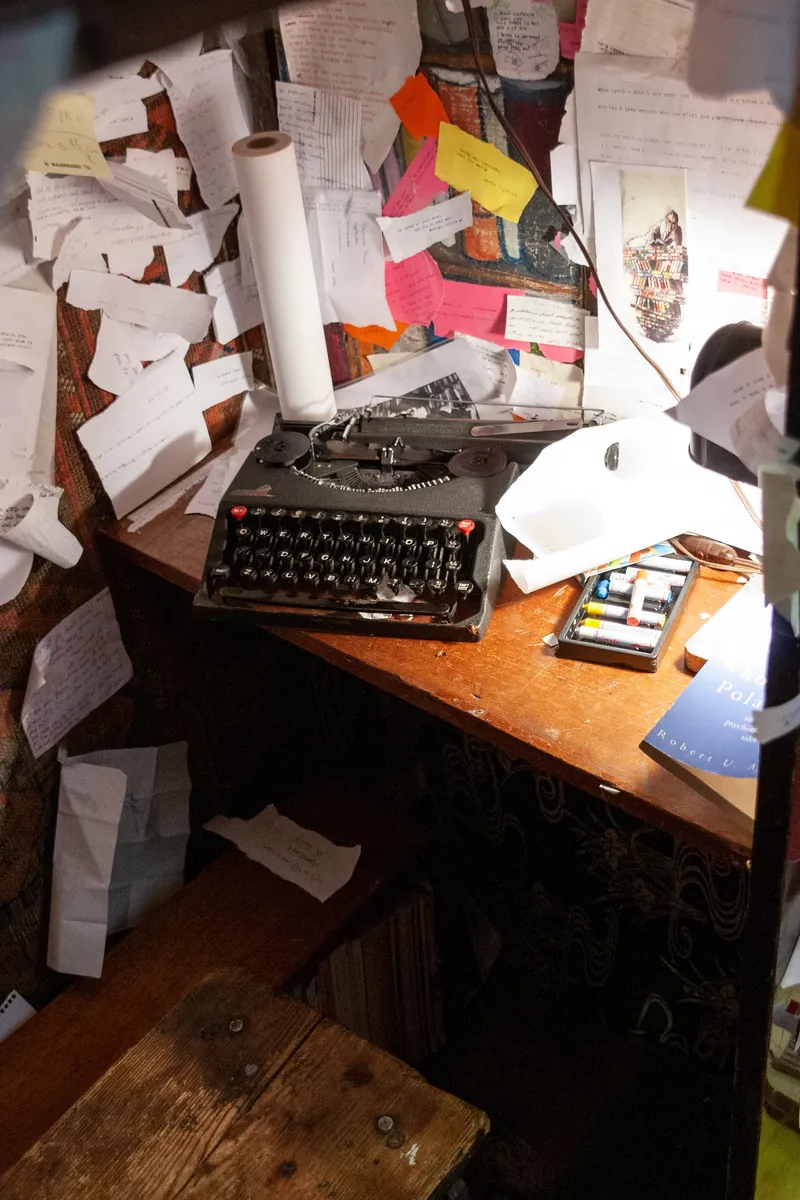
PowerQuery custom data types offer promise of bold and powerful new features in the future; however, their current implementation is currently limited to simple, non-hierarchical data.


This QuickTip offers a quick use-case for PowerQuery's Merge command to connect data together in order to locate potential missing pieces.


The final three lessons for chapter four have been published to the Advanced Get & Transform course, which can be found here [https://www.udemy.com/advanced-get-transform-m-language/]. These lessons cover: 1) Tips and Tricks for working with...

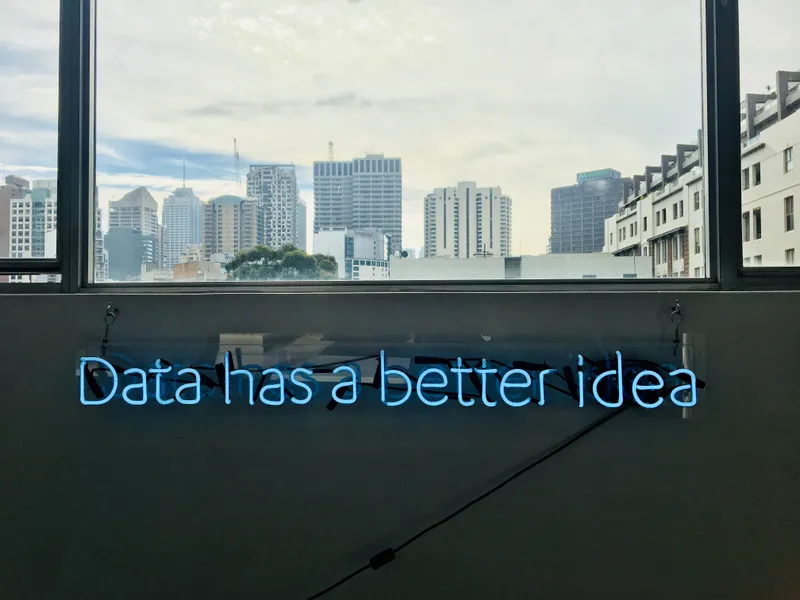
This Explainly Quick Tip guides you through a quick way to scrape data off of certain websites.

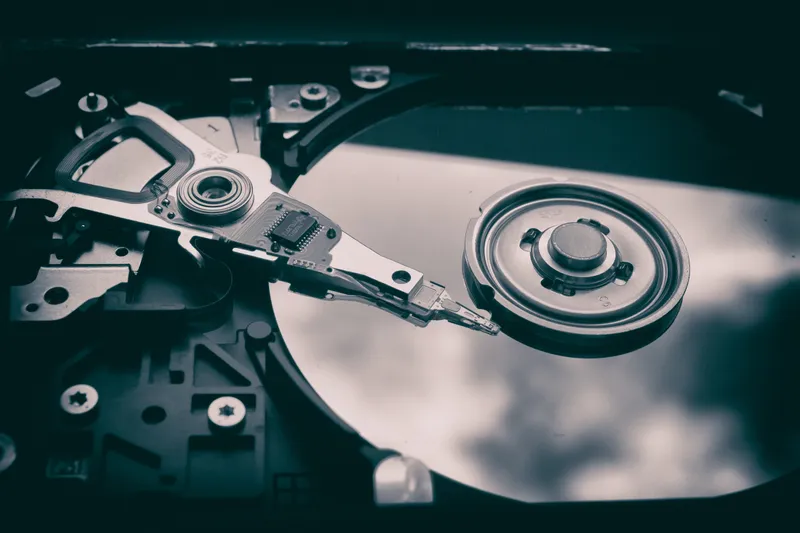
Chapter 4 of the Advanced Get and Transform course is now live on Udemy.


This three minute video will show you how to use Bing Maps in Excel to build simple, interactive map visuals.

Subscribe to our newsletter and receive access to exclusive posts and content updates. We don't spam and your email won't be shared with third-parties.