
Quick Tip: Building Measure Tests in Power BI
Incorporate a unit testing framework into your Power BI reports with some simple measures combined with a matrix visualization.



Incorporate a unit testing framework into your Power BI reports with some simple measures combined with a matrix visualization.


Consolidate data from multiple tables within Excel into one table using PowerQuery, a basic function, and a parameters table in under 7 minutes.


Explainly builds a share-able basic project management data capture and reporting system in 7 minutes. Learn how to build the report yourself and then interact with and add your own project data.


This QuickTip offers a quick use-case for PowerQuery's Merge command to connect data together in order to locate potential missing pieces.

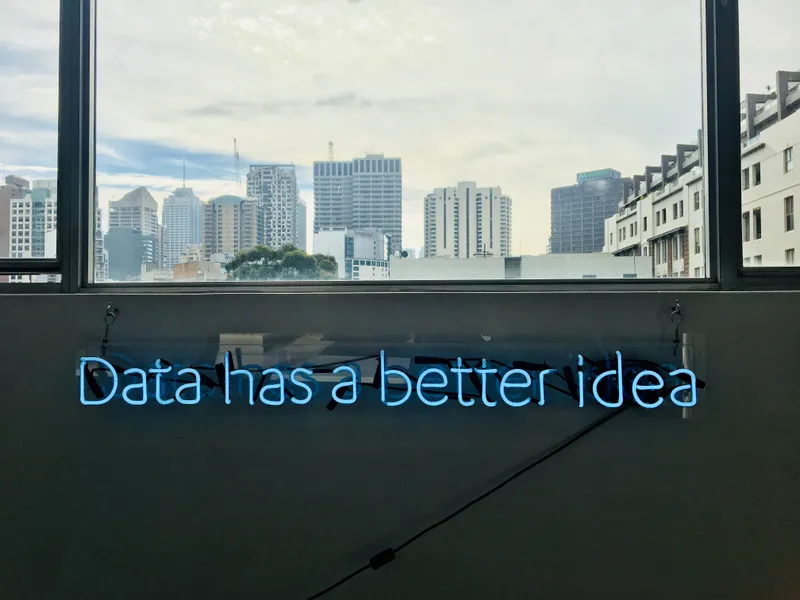
This Explainly Quick Tip guides you through a quick way to scrape data off of certain websites.


Learn how to create your first Microsoft Flow automation process following this YouTube -> Twitter automation example.


This three minute video will show you how to use Bing Maps in Excel to build simple, interactive map visuals.

Subscribe to our newsletter and receive access to exclusive posts and content updates. We don't spam and your email won't be shared with third-parties.