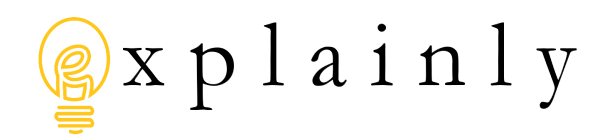Introducing Microsoft's PowerApps
Microsoft's PowerApps makes web app development as easy as writing Excel formulas while dragging and dropping the pieces across a canvas.
I've been watching Microsoft's PowerApps for a little over a year as they've rolled out and expanded their online low-code application development infrastructure. The primary concept behind the PowerApps service is to make development of comprehensive web-apps as easy as writing formulas in Excel while being affordable on a tight budget.
I've had the opportunity to jump into this development suite over the last week. PowerApps has both amazed and impressed me with the suite of features plus the elegance, ease, and speed at which applications can be built.
If you're familiar with the blog, you'll have seen our Power BI Electricity report. Out of curiosity, I wanted to see how long it would take me to write an application with PowerApps to add, remove, and generally manage the electricity contracts stored within the Excel file that powers that report.
This application reads and writes data across two separate Excel files via OneDrive for Business, includes options for extending and modifying the visual theme, and can be run on an iOS or an Android phone in addition to your PC. Cross platform web development in a single package.
Below is a guided tour of the application plus the process involved in adding the Power BI report as a component to the application.. The video is sped up to 300% to cut the five development minutes down to less than one minute. All to create a new page that was responsive to the theme, integrated across the rest of the application, and displayed a live Power BI report.
So, what kind of development timeframe did this whole project require?
It may be hard to believe, but this took less than two days to build from the ground-up, including some slight adjustments to my original Excel data plus a few learning curves. This application could be developed from scratch in less than a day now that I know what I'm doing.
PowerApps includes built-in modules for adding barcode and QR scanners, Power BI reports, video and audio recordings, Microsoft Flow triggers, and fully-featured interactive forms quickly and easily. There's even a dedicated Artificial Intelligence Builder included for reading and interpreting business cards and forms with a more advanced component for using the camera on your device to identify objects. They still need an AI model for training, but incorporating these assets has never been easier.
What does this mean for you?
The PowerApps service will bring custom application development to an incredibly affordable price-point by accelerating and simplifying the process immensely. Small-to-mid size companies previously forced to fit their business into pre-packaged software can now afford to develop their own internal applications, building their own competitive and efficient internal infrastructure without requiring a budget of hundreds of thousands of dollars plus the cost of hiring and maintaining a full-time programmer on staff to manage and assist.
While the PowerApps features are amazing, there are some limitations and areas for improvement.
Right now, PowerApps can only be used for internal company applications. Additionally, the subscription approach can seem expensive for those applications that require access for a large group of users at a starting price of $7 / user / month with certain features locked behind the more hefty $40 / user / month price point.
Microsoft is actively addressing both of these challenges with the upcoming roll-out of PowerApps Portals which will let you develop external facing applications, bringing the simplicity of PowerApps to developing externally facing websites with third-party authentication for easy advanced web applications to interact with your customers and users.
The upcoming changes to the subscriptions can be found on Microsoft's PowerApps blog.
Image Credits:
Elias Castillo