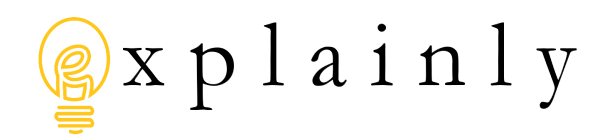quicktip
QuickTip: Consolidate Excel Data
This Quick Tip is inspired by a current client's data dilemma along with a recent Reddit poster question on r/excel.
Ever had an Excel workbook with dozens of similar tables that you needed to stack together? Spent hours copying and pasting them only to do it again another quarter later with another workbook? Wish there were a better way?
Look no further. In just about 7 minutes, learn how to take an unstructured series of data tables in Excel and merge them into a single table using PowerQuery. Pick up how to create a basic function along the way and, perhaps, a new way of looking at how to organize your data moving forward.
You can download the file used in the video by clicking on this link!