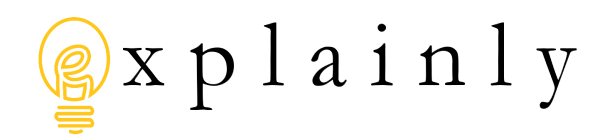Power BI versus Excel, Dashboarding
A few months back I put together a comparison series between a classical Excel dashboard with charts and graphs connected to some analysis and the same report built in Power BI.
Simply put, the Power BI dashboard is prettier, more dynamic, as easy to build, and more easily shared than Excel. There are some areas where Excel has an advantage, but in areas that are both an asset and a liability – you generally don't want your data consumers making adjustments to the algorithms behind the scenes.
Anyhow, compare the dashboards for yourself. The data is real but has been stripped of identifying features so feel free to drill down. Enjoy seeing how I evaluate electricity contracts, plus some fun details about my personal electricity usage.
This Power BI report ties into another upcoming blog post about Microsoft's PowerApps service. I'll be using the PowerApps service to address the weakness of Power BI – data entry and management – with greater control and better usability than Excel's free-for-all model. If you want to see the Excel version, click the link below:
Click here to download the comparable Excel dashboard.
Image Credits:
Rohan Makhecha